Getting Started in Stata - The Stata Interface
When you first open Stata you are shown the main Stata interface. It consists of five panes - History (previously known as Review), Results, Command, Variables, and Properties. Below is an image of the interface with each pane appropriately labelled in red:
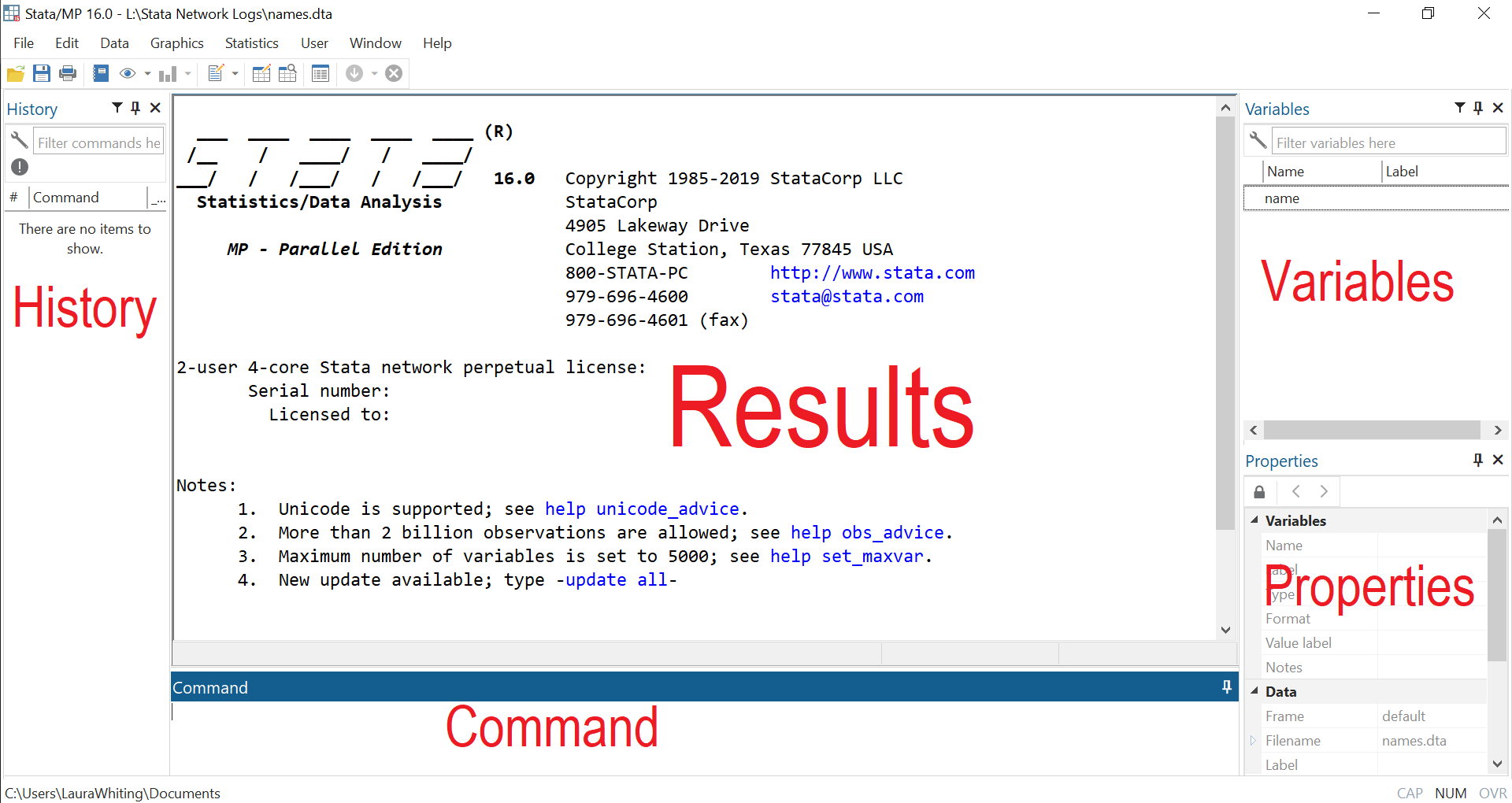
The Results Pane
This pane takes up most of the space in the Stata interface, and it sits in the middle of the screen. This is where Stata prints output. Every time a command or analysis is run, the command run (all analyses are run as commands) is printed followed by any results or other output from that command.
For example, if you run a linear regression, the regression command will be printed followed by the regression coefficients and other results from the regression.
The Command Pane
This pane is at the bottom in the middle, below the results pane. This is where you enter Stata commands. Everything you do in Stata is ultimately run as a Stata command, even things you select through the menus. Stata takes the information you enter in the menu boxes, converts the information to a Stata command, and then runs the command.
You will find as you become more familiar with Stata you will use the command pane more and the menus less.
The History Pane (formerly Review)
This pane is on the left side of the screen. This is where all the commands that have been run in the current session are printed. As you are learning Stata, it is a good idea to check this pane whenever you run something using the Stata menus. Any analysis run through the Stata menus is converted to a command which will show up in this pane.
By reviewing this pane whenever you run something through the menus, you can start to learn the form and structure of Stata commands.
The Variables Pane
This is the pane on the right side at the top of the screen. When you have a dataset loaded in Stata, this pane will list the names and labels of all the variables in your dataset.
The Properties Pane
This is the pane on the right side at the bottom of the screen. This shows the properties of a single variable, selected from the Variables pane above it.
Properties include variable name, variable label, variable type (str = string or text, byte/int/long = integer, float/double = decimal), variable display format, and attached value label.